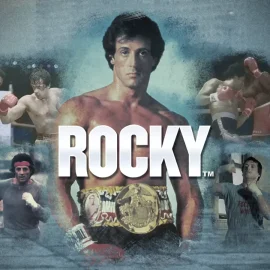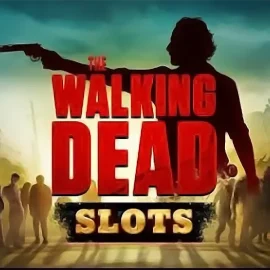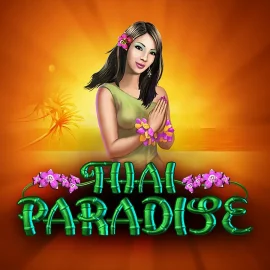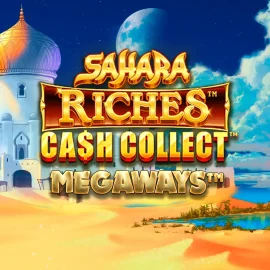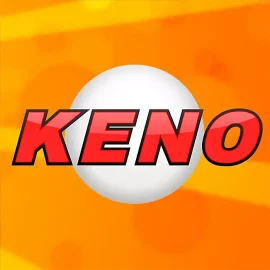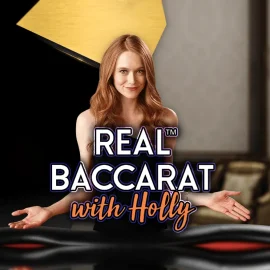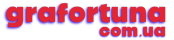Віктор Баган, Автор
Віктор Баган
Як фахівець з онлайн гемблінгу, Віктор забезпечує якісний та достовірний контент на нашому ресурсі. Він 2015 року співпрацює з різними міжнародними ЗМІ, яки пишуть про онлайн-гемблінг, азартні ігри та сектор електронних азартних ігор. Разом із багатьма експертами в цій галузі він створив зручний для гравців сайт, пропонуючи найціннішу інформацію про онлайн-казино.
Сторінка автора
Оновлено: 1 Квітня, 2024
1314